Guide for beginners on how to download the Dream99 app
Many beginners may encounter difficulties when downloading the Dream99 app. If you are unsure how to proceed, please read our instructions below.
Guide to downloading the Dream99 app on your phone:
1. For IOS phones:
Step 1: Access the Dream99 homepage. If you don't have the link, here it is: Dream99
Step 2: Select the "Download app" option on the toolbar.
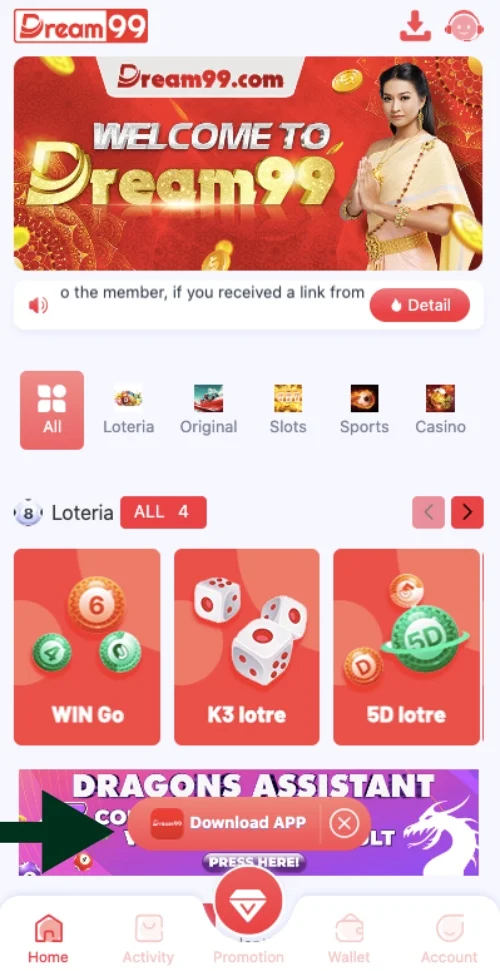
Step 3: Scan the corresponding QR code for your IOS operating system.
Step 4: Wait for the app to download automatically on your phone.
Step 5: After the download is complete, go to settings and grant permission for the app to function.
2. For Android phones:
Step 1: Access the Dream99 homepage and select the "Download app" option.
Step 2: Scan the corresponding QR code for your Android phone configuration.
Step 3: Wait for the app to download automatically on your phone, then go to settings and grant access permission for the application. Simply follow the instructions above, and you will have the Dream99 app on your phone.
Notes during the Dream99 app download process:
- Ensure a good quality and uninterrupted internet connection.
- Find the correct link to the Dream99 homepage to avoid falling into fake websites.
- Grant access permission for the app immediately after a successful download.
- The app download process is free, and you can download it multiple times on different devices.
